On the Memberships grid, there are two status fields, Status and Current Status. Both fields can display different status values. The Current Status remains the same between the Summary and Details Views of the grid, however the Status changes depending on the grid's view.
Current Status
Current Status is a status for the member. It indicates whether or not the constituent has a current, valid membership with an expiration date in the future. The Current Status field is updated once per day, overnight, and is what is called a "calculated" field. This means that each night, the software looks at whether the constituent has a membership with a future expiration date and if there is any balance due for the membership. When entering new memberships, until the overnight update, this field might be blank indicating that the calculation has not been performed yet to determine the member's current status.
Current Status (the same in both the Summary and Detail grid views):
Active – The expiration date for this member’s most recent membership transaction is a future date.
Pending – The membership was submitted as Pay Later and there have been no payments made yet. A membership with a Pending status will be hidden from the Membership Directory.
Inactive – The expiration date for this member’s most recent membership transaction is a date that has passed.
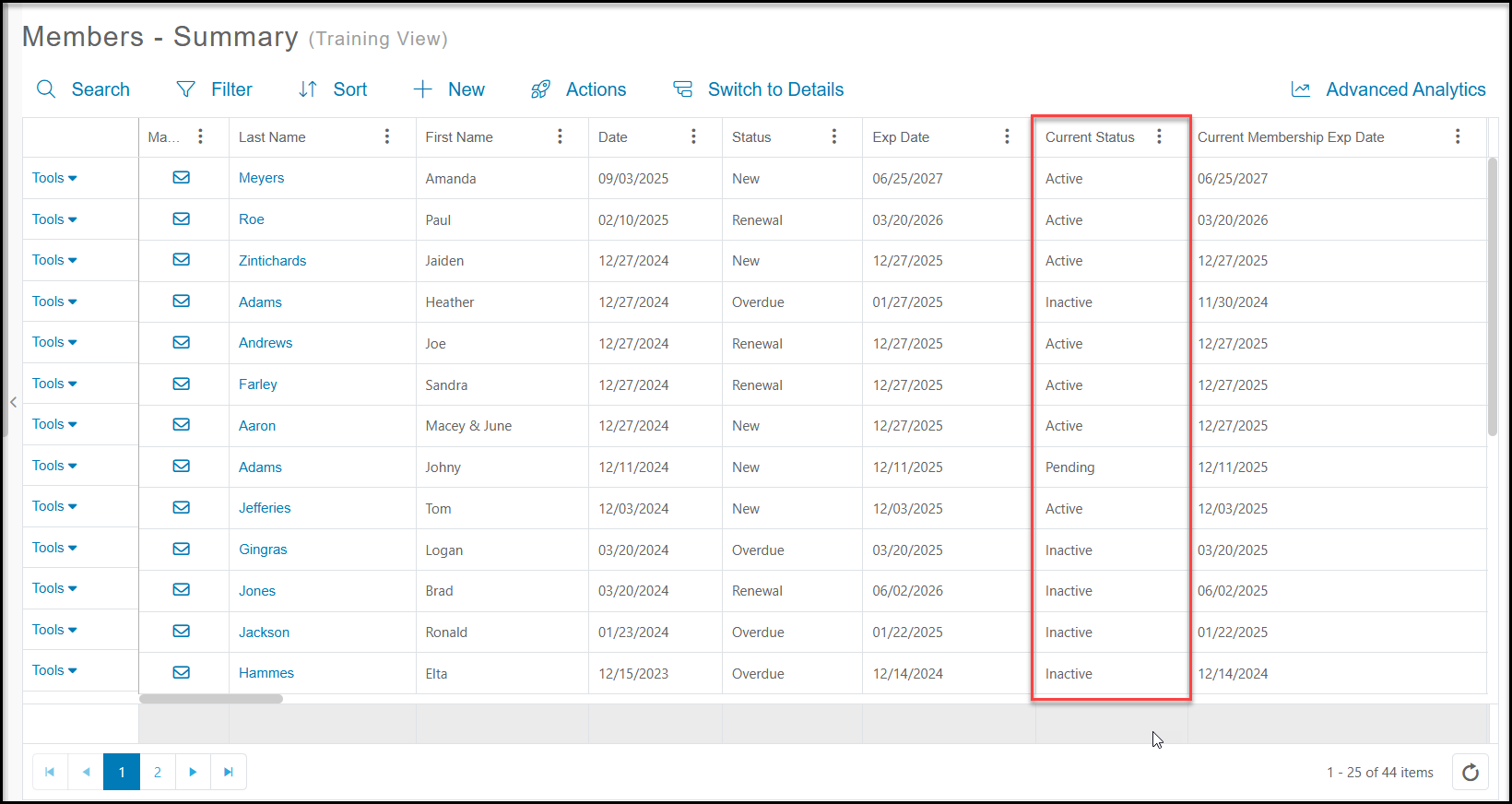
Status
Unlike Current Status, which is describing the member's current status and doesn't change with each transaction, the Status field is related only to the membership transaction itself. Every membership purchase is shown as a separate transaction, so if a member has purchased and renewed their membership for several years, you will be able to see a specific Status for each of those membership transactions.
Status on the Memberships- Summary Grid:
The Status field on the Memberships - Summary grid will show information for only the most current membership transaction and will only show the purchaser/owner's information. It can indicate a Status of:
New – This membership transaction is the first time this constituent has purchased this membership level or the membership was renewed after the expiration date or grace period.
Renewal – This membership transaction is considered a renewal if the member had a previous memberships transaction and this new transaction was entered prior to the expiration date or end of the grace period.
Overdue – This membership transaction has an expiration date that is in the past and there has been no renewal membership purchased.
Inactive – This is a manually assigned status using the Tools menu which will override the expiration date and make the member Inactive.

Status on the Memberships - Details Grid:
If you Switch to Details, the Memberships - Details grid will show information a little differently because you are able to see the entire history of all membership transactions. The default view shows in Date order showing the most recent transactions first. On this grid, the Status can indicate:
Pending – the specific membership transaction has a balance due, but has not expired yet.
Active – the specific membership transaction has an expiration date in the future (this would be the most current membership transaction.)
Inactive – the specific membership transaction has an expiration date in the past (the membership transaction has expired) or it has been replaced by a newer, Active membership.
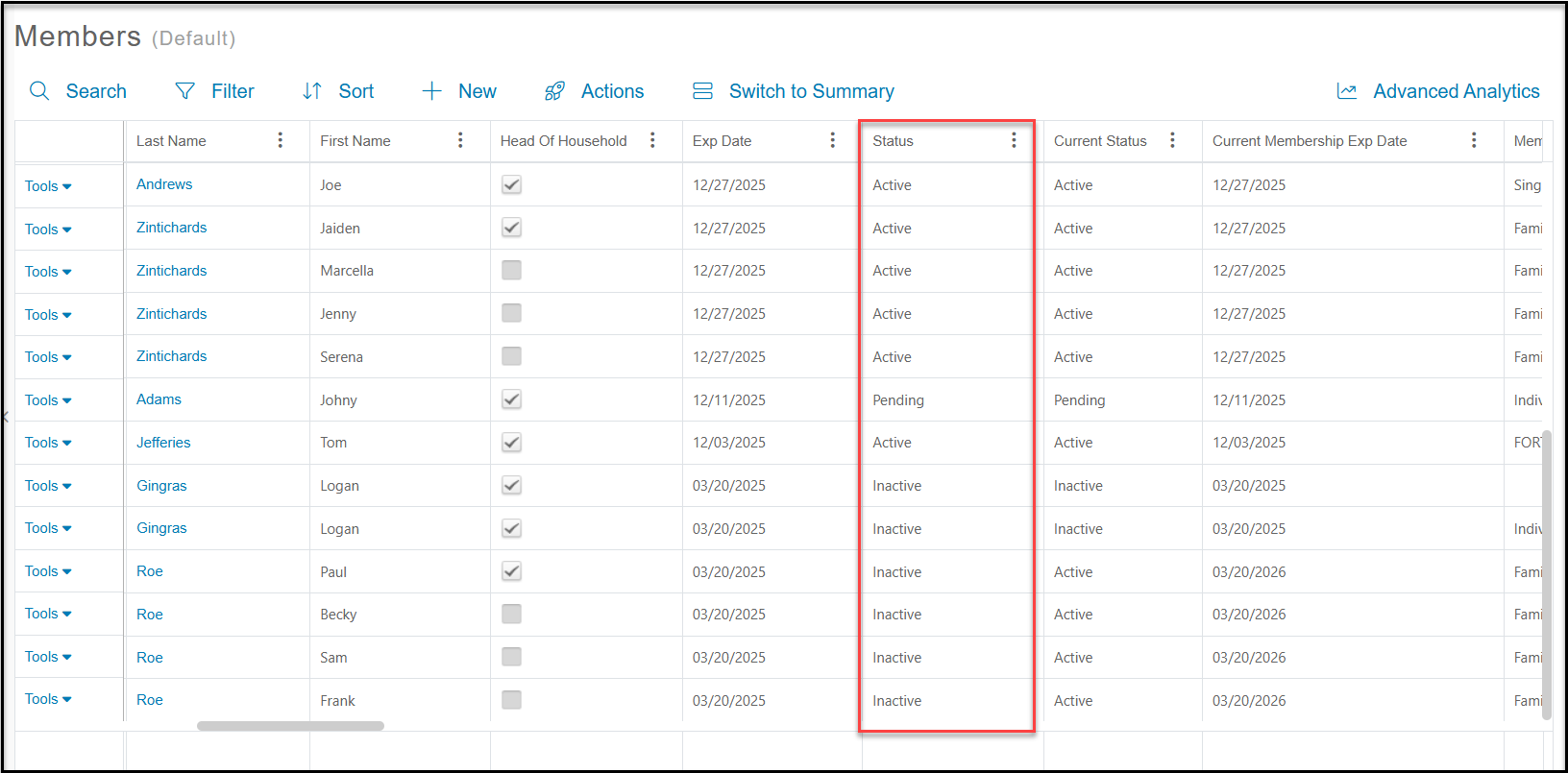
Status on the Constituent's Membership Tab:
On the constituent's record in their Memberships tab, you will see similar Status fields to the Memberships - Details grid. You will see Active in the Status for the most recent memberships with the expiration date in the future, but you can also see all of this constituent's past transactions and the Inactive Status for the past membership transactions.
Pending – the specific membership transaction has a balance due, but has not expired yet.
Active – the specific membership transaction has an expiration date ( in the future (this would be the most current membership transaction.)
Inactive – the specific membership transaction has an expiration date (Exp Date) in the past (the membership transaction has expired) or it has been replaced by a newer, Active membership.

