Please check your daily text limit to see if you are over.
Go to the Text Messaging Activity grid. Click on the reply arrow for any message to open a new message and show the total number of Remaining Daily Text Messages. This number must be MORE than the number of constituents you are trying to send a text message to.
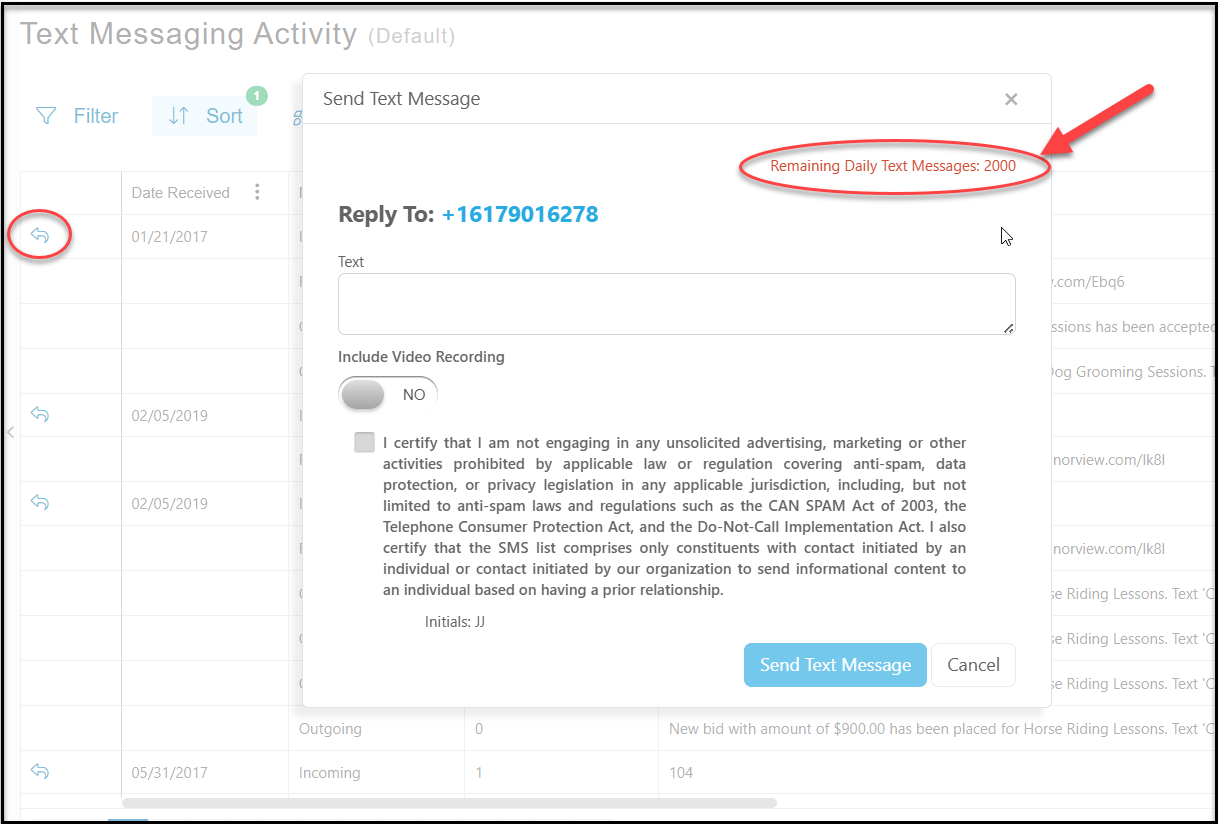
Reasons Why Some Messages Don't Get Delivered
1) The recipient's phone is switched off
If you get a busy signal while calling, you try again later. But when the SMS doesn’t get delivered on the first try, it is automatically re-sent in certain intervals. When the phone is available again, the message gets delivered. If a certain amount of time passes without the SMS being successfully delivered, your mobile carrier might decide to stop trying.
2) The carrier is blocking the SMS
Operators are also known to block some SMS routes from time to time. This also requires SMS services to re-route the message via another working route, which can cause temporary delivery issues. These problems are usually resolved quickly, but they can slow down your message delivery quite significantly.
3) The number might be in the Do Not Disturb list
In some countries, the operators have a list, where handset owners can add their phone number by themselves so no messages from an A2P connection can be delivered.
4) The handset settings have "receive SMS messages" turned off
These days, SMS messaging isn't the only way that people receive text messages.
5) Conflicting SMS applications
Sometimes different applications on the handset can receive SMS messages.
