The Style Auction Page tab will allow you to customize the look of your auction page. The tab is divided into 6 sub-tabs where you can update the colors, fonts, font sizes, and font colors for all the different areas of the form. You can choose a built in color theme using the dropdown menu under Select a theme to change the style. You can make different selections an see how the page looks below. You can use a standard theme, or make edits to the various sections of the page.

On the Body tab, you can edit the font in the body of the page by choosing from the Font Name dropdown list. Clicking in the square next to Background color and Border color will open a new window to allow you to choose the color by mousing over the color picker or by entering the appropriate HSV, RGB or HEX color code.
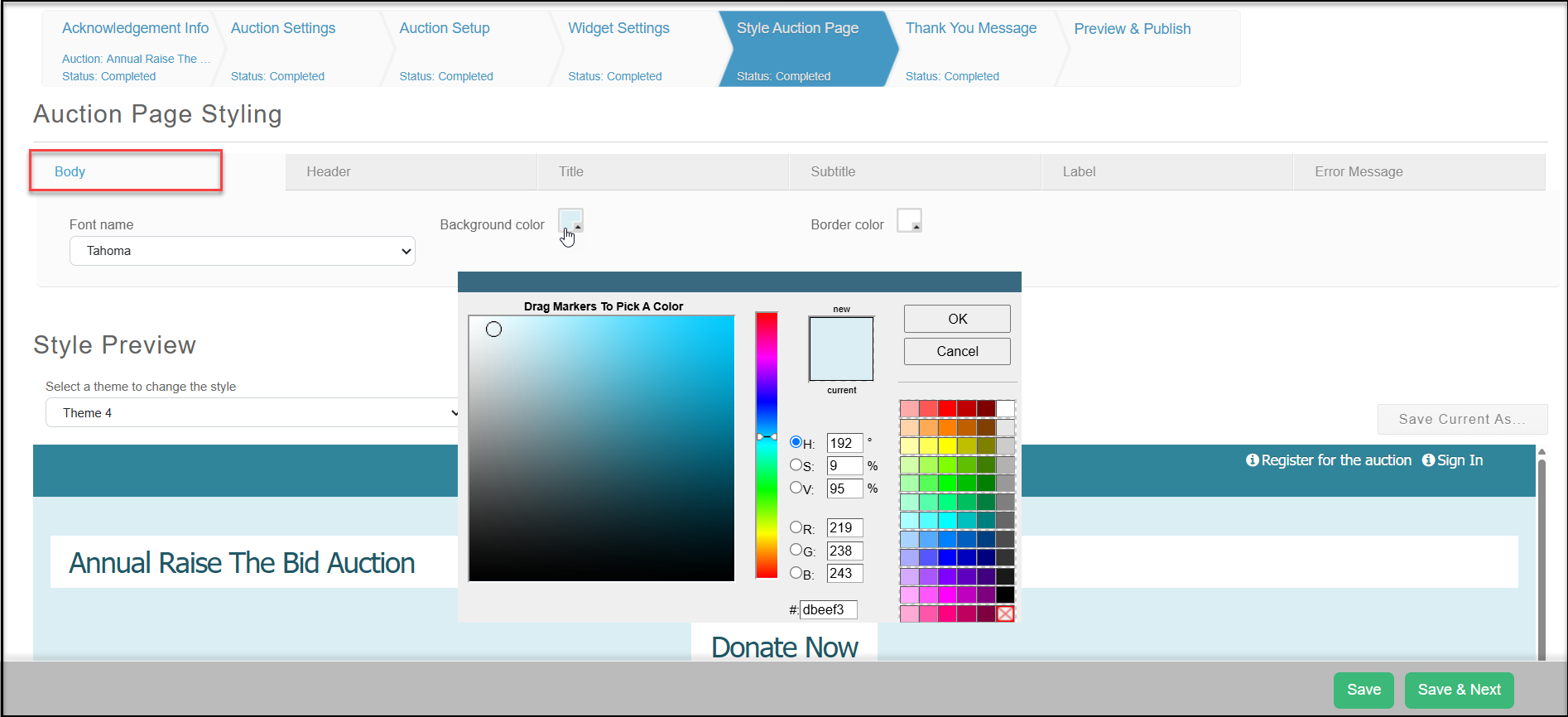
On the Header sub-tab, you can customize the Background color, Text color, Font. By setting the toggle to YES on the Show Default Logo or Show Other Logo you are able to add your default or alternate logo from your account settings to the top of the page. You can also choose the Logo Alignment. Note that if you click on Update Other Logo/Delete Other Logo it will affect all of the pages where this other logo is used.
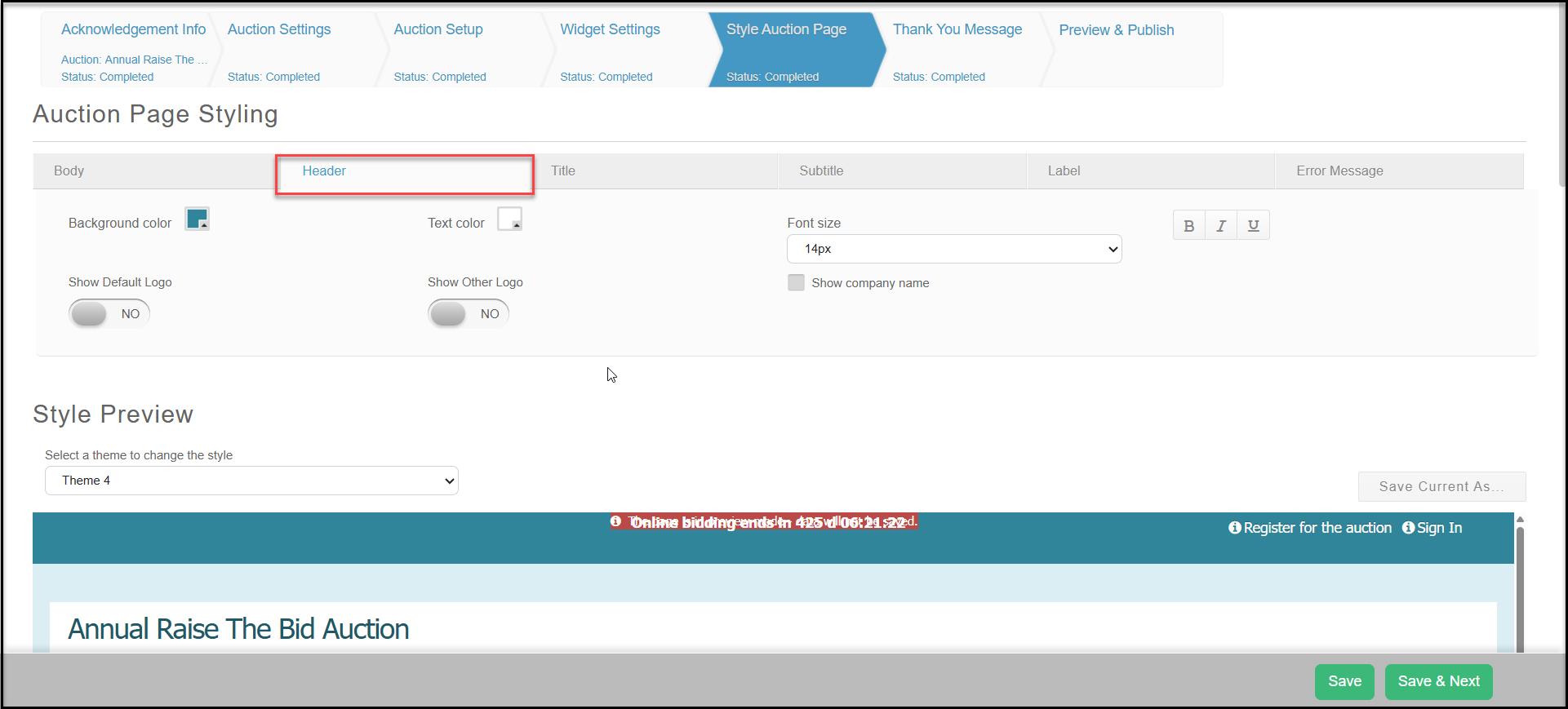
On the Title sub-tab you can edit the title which is the name of the page from the Acknowledgement Info tab. If desired, you can also set Hide Page Title to YES if you do not wish the title of the page to show.

The Subtitle and Label sub-tabs allow you to continue editing the font in the body of the page. With the Error Message sub-tab, you can customize the color and size of the font that will appear if there is an error made when the event page is submitted.
Once you have completed customizing you page, you can save this theme for future use by clicking on Save Current As and entering a name under Save Theme As. Click Save to save it to the list of themes from the pulldown list. You can click Cancel if you do not want to save it to the dropdown list.

When you a finished making changes you can click Save or save the changes and continue working on the page or Save and Next to continue to the next event page tab.
